 "TheHondaBro" (wwaveform)
"TheHondaBro" (wwaveform)
04/18/2015 at 20:31 • Filed to: None
 2
2
 10
10
 "TheHondaBro" (wwaveform)
"TheHondaBro" (wwaveform)
04/18/2015 at 20:31 • Filed to: None |  2 2
|  10 10 |
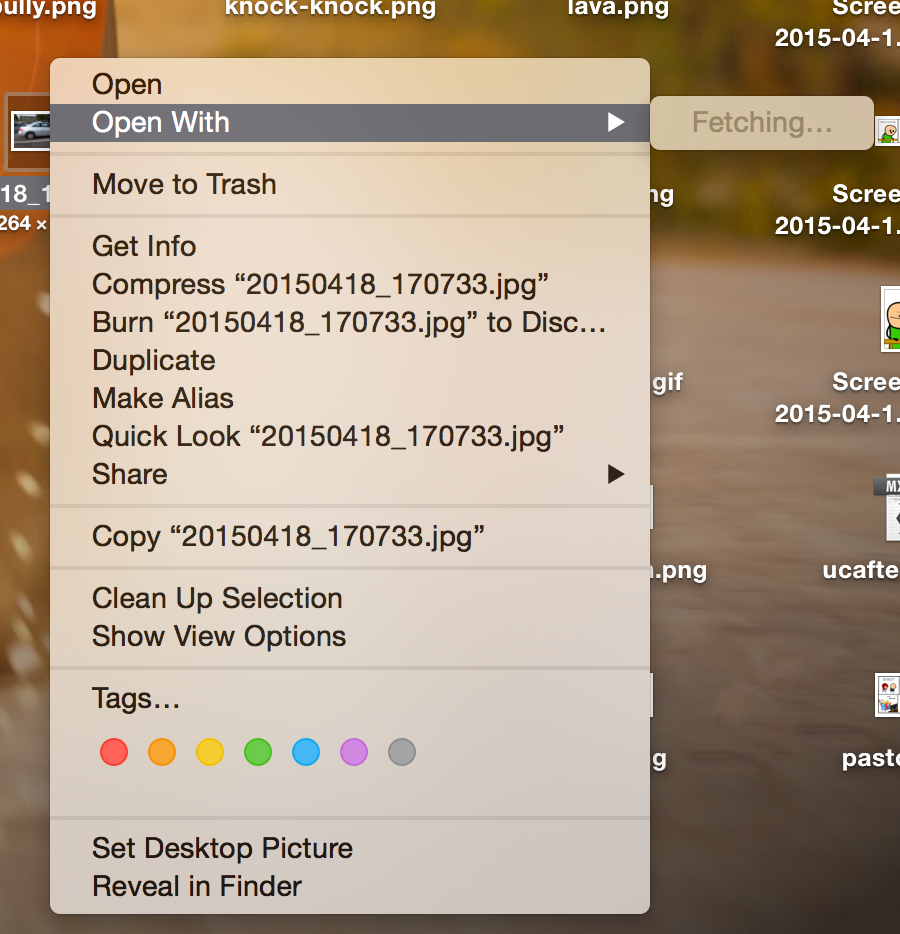
Why in the fuck do you have to “fetch” my programs? You never had to do that before, you useless pile of crap.
 CB
> TheHondaBro
CB
> TheHondaBro
04/18/2015 at 21:00 |
|
I’d say “hurr durr PCs are better than Macs”, but my PCs have failed just as often as my Macs. Most recently, my desktop blue screening after plugging in a USB monitor. Also, I’m not a moron.
Have you done anything recently that would cause it to do this? New programs or updates?
 TheHondaBro
> CB
TheHondaBro
> CB
04/18/2015 at 21:01 |
|
Nope, just Yosemite. My PC has been far, far better than any of my Macs.
 Sportwägen, Driver Of The Red Sportwagen
> TheHondaBro
Sportwägen, Driver Of The Red Sportwagen
> TheHondaBro
04/18/2015 at 21:37 |
|
*Cough* SSD master race! *cough*
Seriously though, get one. They are AMAZING and load everything in the blink of an eye!
My 2012 MBP 13” with an i7 boots up in around 5 seconds... it is awesome!
If you need to store more stuff, get an external 1TB HDD!
 TheHondaBro
> Sportwägen, Driver Of The Red Sportwagen
TheHondaBro
> Sportwägen, Driver Of The Red Sportwagen
04/18/2015 at 21:38 |
|
MY MAC HAS AN SSD!!!
 Sportwägen, Driver Of The Red Sportwagen
> TheHondaBro
Sportwägen, Driver Of The Red Sportwagen
> TheHondaBro
04/18/2015 at 21:41 |
|
What model is it?
It might be the RAM then... please tell me it isn’t a Retina model
 TheHondaBro
> Sportwägen, Driver Of The Red Sportwagen
TheHondaBro
> Sportwägen, Driver Of The Red Sportwagen
04/18/2015 at 21:43 |
|
2013 Retina.
 Sportwägen, Driver Of The Red Sportwagen
> TheHondaBro
Sportwägen, Driver Of The Red Sportwagen
> TheHondaBro
04/18/2015 at 21:44 |
|
FFFFFFUUUUUUUU
You can’t upgrade anything... check to make sure you don’t have any RAM hogging applications open in the background...
anyways... back to waxing my car!
 TheHondaBro
> Sportwägen, Driver Of The Red Sportwagen
TheHondaBro
> Sportwägen, Driver Of The Red Sportwagen
04/18/2015 at 21:47 |
|
I KNOW. I really violently don’t like the fact that I can’t upgrade anything. Unfortunately, that’s where Apple is headed these days. Might as well switch to PC while I still have my sanity.
 Sportwägen, Driver Of The Red Sportwagen
> TheHondaBro
Sportwägen, Driver Of The Red Sportwagen
> TheHondaBro
04/18/2015 at 21:50 |
|
My only upgrade (so far) is upgrading from the stock 750GB HDD to a 256GB Crucial M4 that was in my old 2007 MBP 15” Core2Duo... that thing died from the dreaded GPU problem (Solder beaded up and the GPU became disconnected from the motherboard :(
 Svart Smart, traded in his Smart
> TheHondaBro
Svart Smart, traded in his Smart
> TheHondaBro
04/19/2015 at 00:50 |
|
Occasionally I’m able to solve the “Fetching” problem by deselecting the item and re-right-clicking it again. And then it doesn’t do the “Fetching” thing the second time — it goes right to the list of programs.